
By Sabina, March 27, 2023 · 4 min read
Is Stencil CLI a good tool to develop custom themes and apps in BigCommerce?
Are you a developer working with BigCommerce looking for ways to improve your workflow and make your development process smoother and more efficient? If you are here, I bet you are. Have you ever considered using Stencil CLI?
Stencil CLI is a powerful tool that can help you develop custom themes and applications for your BigCommerce storefronts quickly and easily. Here are some reasons why Stencil CLI is an excellent choice for BigCommerce developers:
Cross-compatible with BigCommerce
Stencil CLI is fully compatible with the BigCommerce platform therefore you can use it to create custom themes and applications that work seamlessly with it. This means you don't have to worry about compatibility issues and you can focus on building the features and functionality your clients need.
High-performance web components
Stencil CLI is built on modern web standards like Web Components and Shadow DOM, making it highly optimized for performance. This can help you create fast-loading and responsive storefronts that provide a great user experience for your clients' customers.
Improved workflow
Stencil CLI provides an improved workflow for BigCommerce developers. It includes live reloading, which means you can see changes in real time, as well as a built-in development server that makes it easy to test your storefronts locally before deploying them to a production environment. This can help you catch errors and bugs early in the development process and save you time and frustration down the line.
Modular development
Stencil CLI uses a modular development approach that allows you to create reusable web components that can be used across different storefronts and projects. This can save you time and effort, as you can create a component once and reuse it across multiple projects.
Active community
Stencil CLI has a large and active community, meaning there are plenty of resources available to help you learn and use the tool. This includes online forums, documentation and tutorials. It also means that you can contribute to the development of the tool and help shape its future direction.
Are you convinced?
So grab this short “How to Stencil CLI at home” from my side:
1. Download the current theme from BigCommerce
- In your BigCommerce panel, go to Storefront:
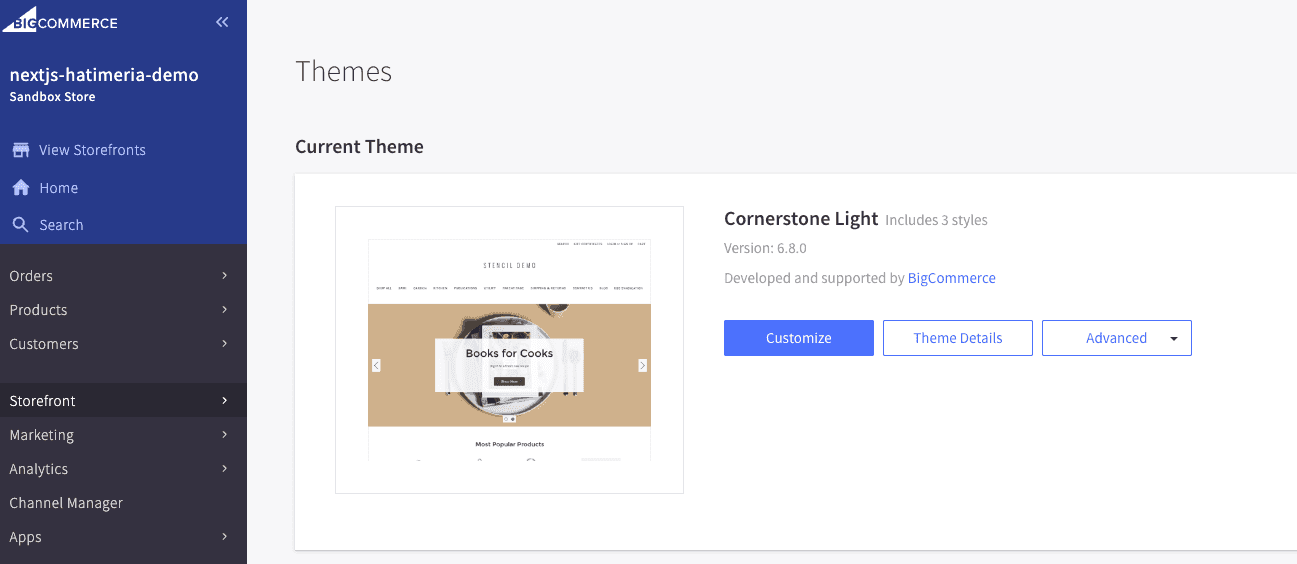
- Then choose Themes:
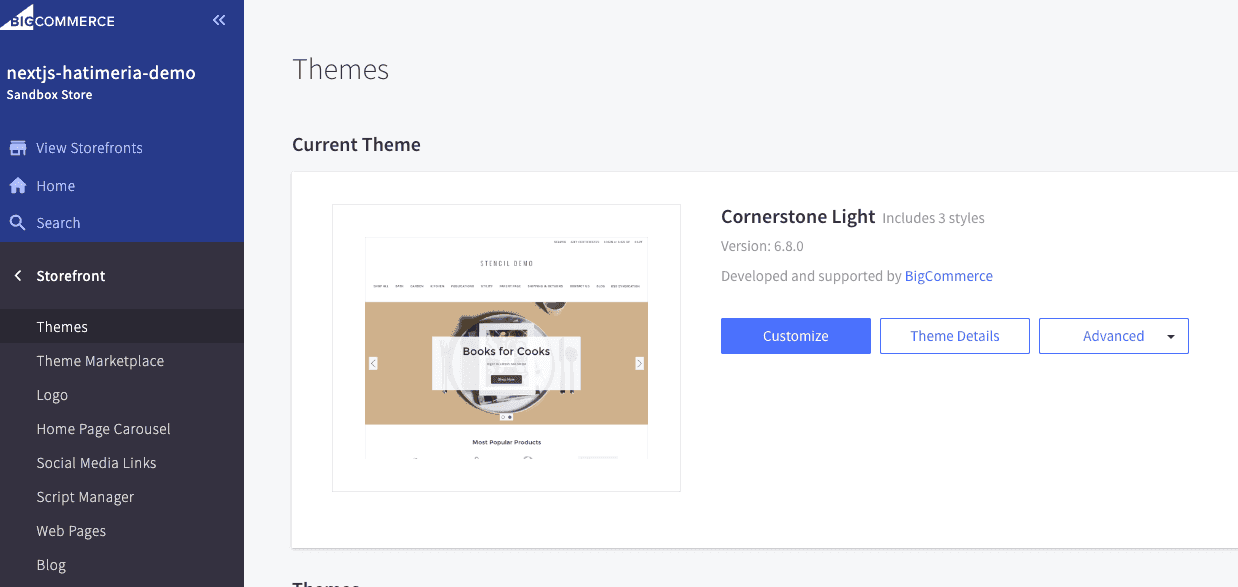
- Download Current Theme:
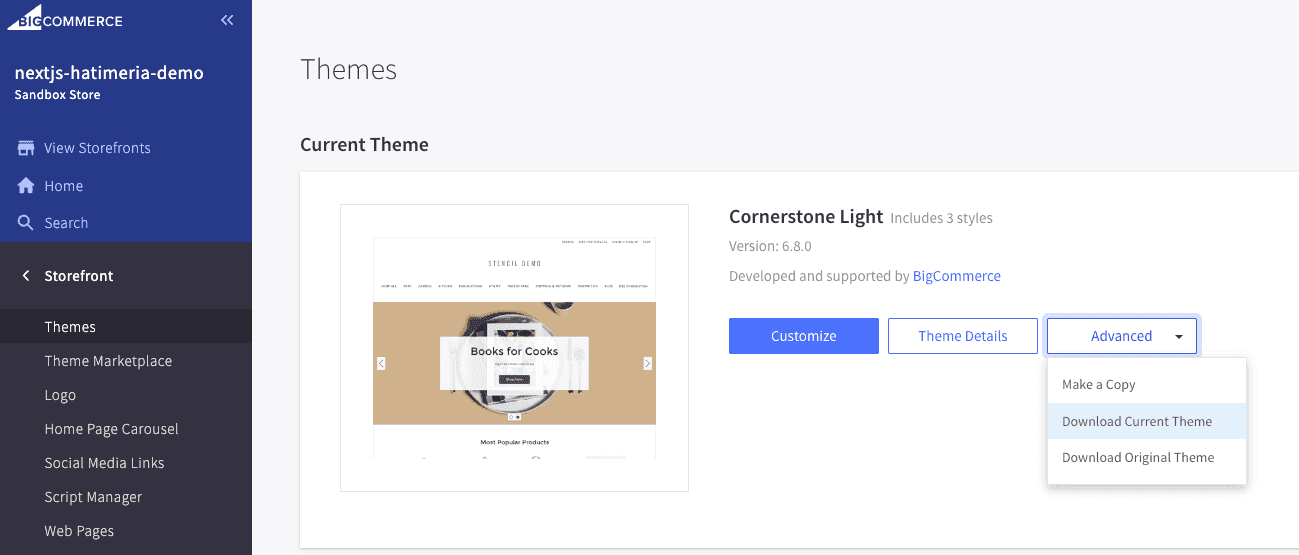
The file will be downloaded directly to your computer in zip format.
2. Create an API Account
- Log in to the store you will be developing on
- Navigate to Settings → API Accounts
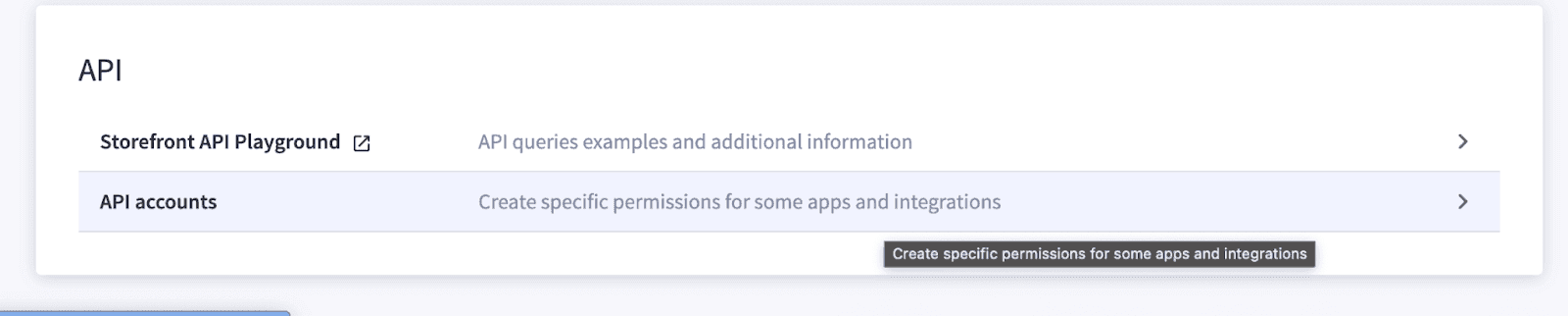
- Click Create API Account and select Create Stencil-CLI Token
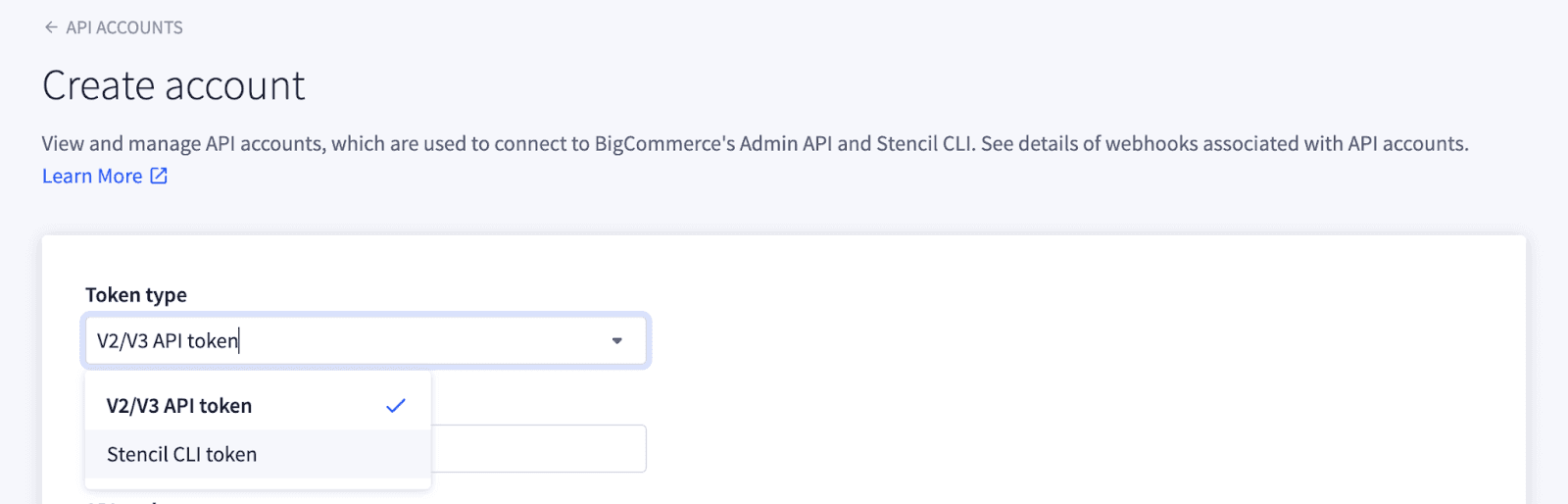
Note: Only a user flagged as store owner can create API accounts.
- Add a Name for the API account
- Set the Stencil-CLI Access Level to Publish Theme
- Click Save
A pop-up window will appear with an Access Token and a Terminal Quickstart token. Once you close the pop-up window, you will not be able to access this information again. Be sure to save a copy somewhere safe on your computer for future use. If you lose these tokens, delete the API account and create a new one.
The token and other needed information will be stored in .txt file, which is immediately downloaded on SAVE so the above information is not as scary as you think.
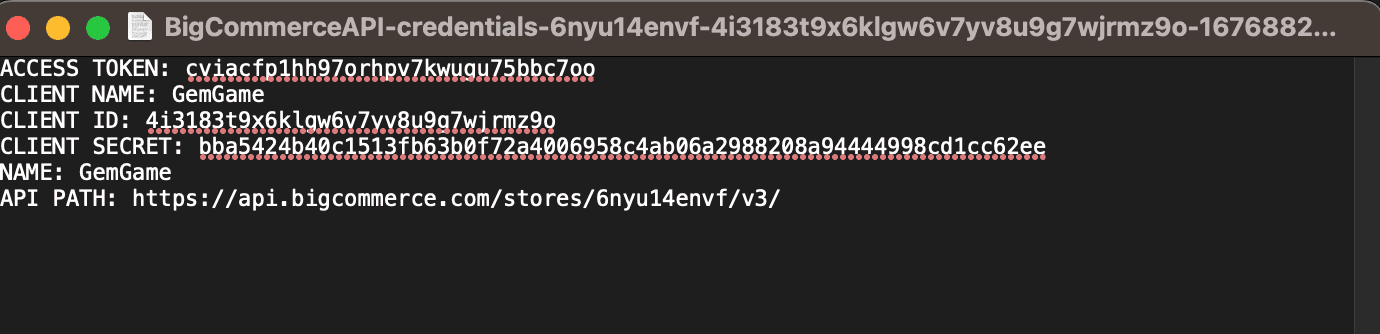
3. Initialize and Launch Stencil CLI
Prerequisites:
Access to Sandbox/Trial/Customer BigCommerce Store Panel
node -v 14 / 14.13 (if you use M1 or M2)
- npm install -g @bigcommerce/stencil-cli
- stencil init --url [your store url] --token [your token]
- npm install
- stencil start
And voila! Now you can start using your Stencil CLI tool.
In conclusion, Stencil CLI is an excellent and easy-to-use tool for BigCommerce developers looking to create fast and efficient storefronts for their clients. It is cross-compatible with the BigCommerce platform, it provides high-performance web components, an improved workflow and a modular development approach. Additionally, it has a large and active community, making it a great choice for developers of all skill levels. By using Stencil CLI you can save time, increase efficiency and deliver great results for your clients.
Would you like to innovate your ecommerce project with Hatimeria?

She is a vegan software engineer who fuels her coding sessions with leafy greens and oat lattes. She is passionate about both animal rights and writing clean, efficient code. Her ultimate goal is to change the world, one line of code and tofu burger at a time.
Read more Sabina's articles



